How Can We Help?
LIVEVUE Activation
Click the “Start Process” button to get all the listed processes activated along with our three test(demo) products.
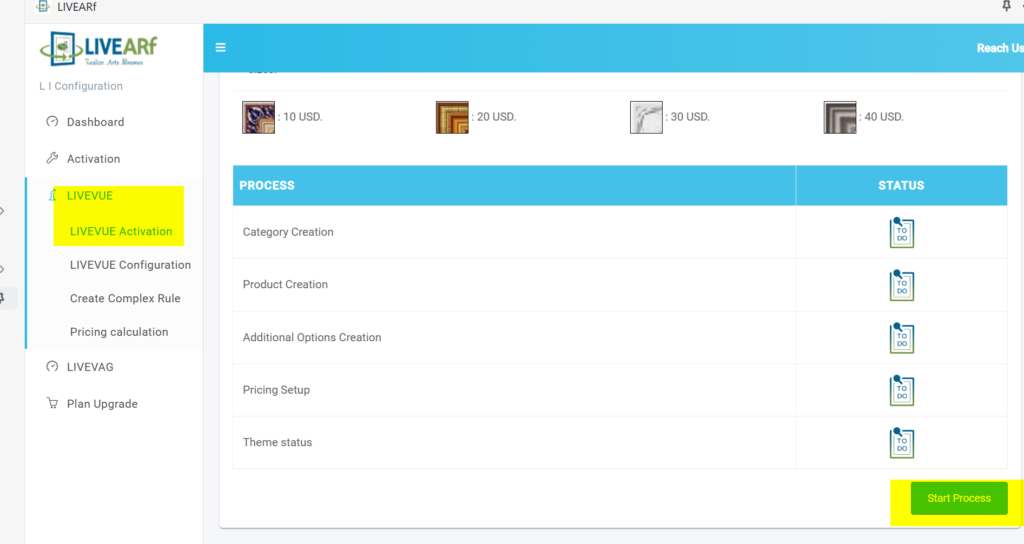
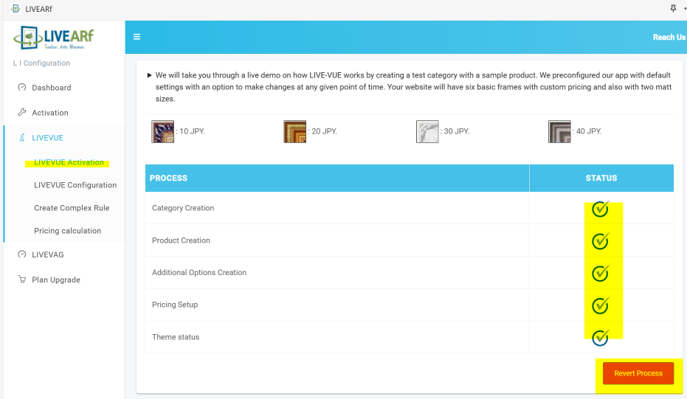
After clicking the Start Process button the Status of all process should be changed to tick mark symbol.
Note: If any one of the process statuses is not changed to tick mark or failed to load properly, then our team will help you to resolve the problem and update it immediately.
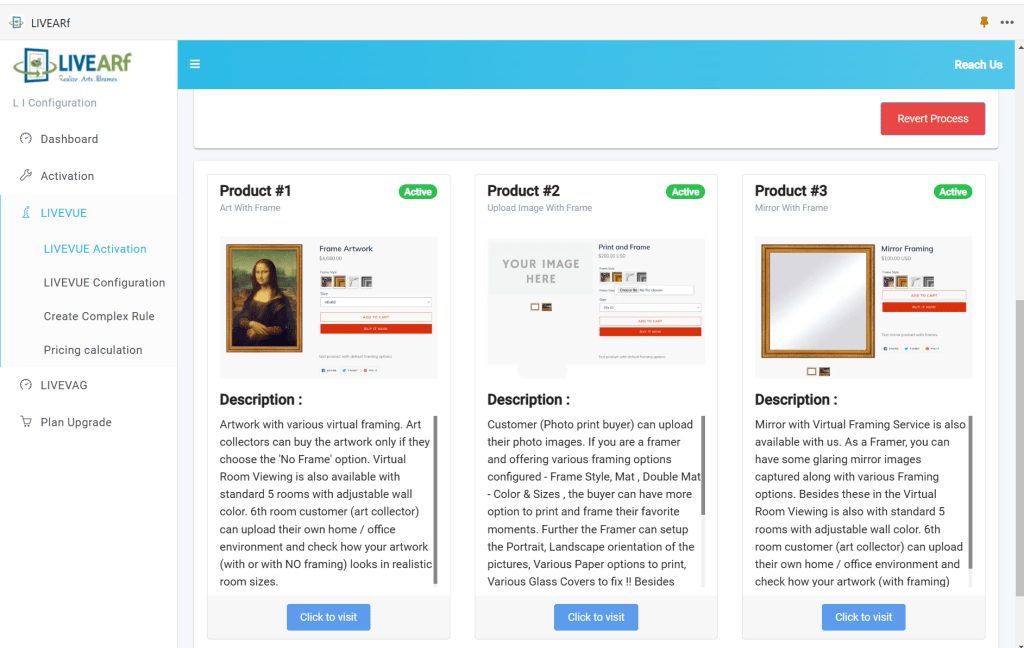
Once the LIVEARf app activated, 3 products will be download like shown in the above image. When click the “Click to Visit” button which will be get redirected to the storefront view.
