How Can We Help?
Visualization
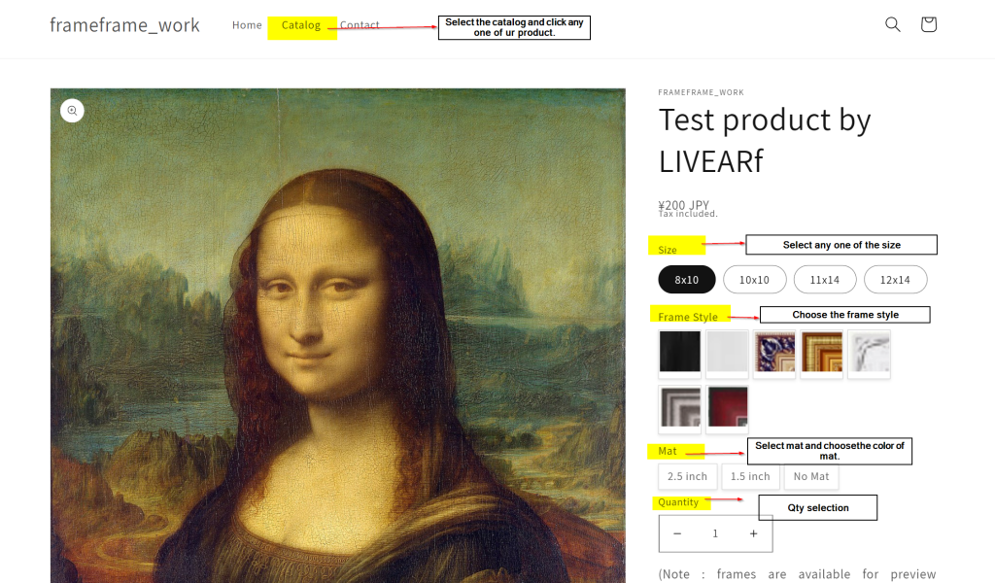
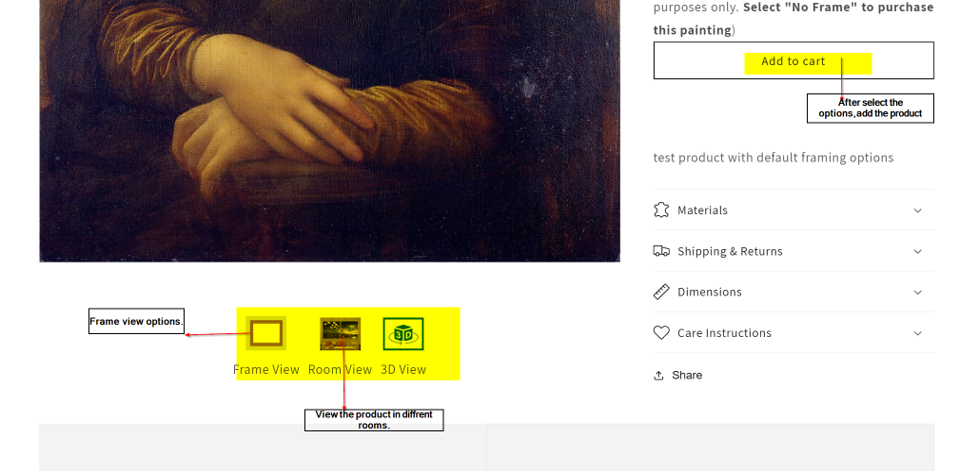
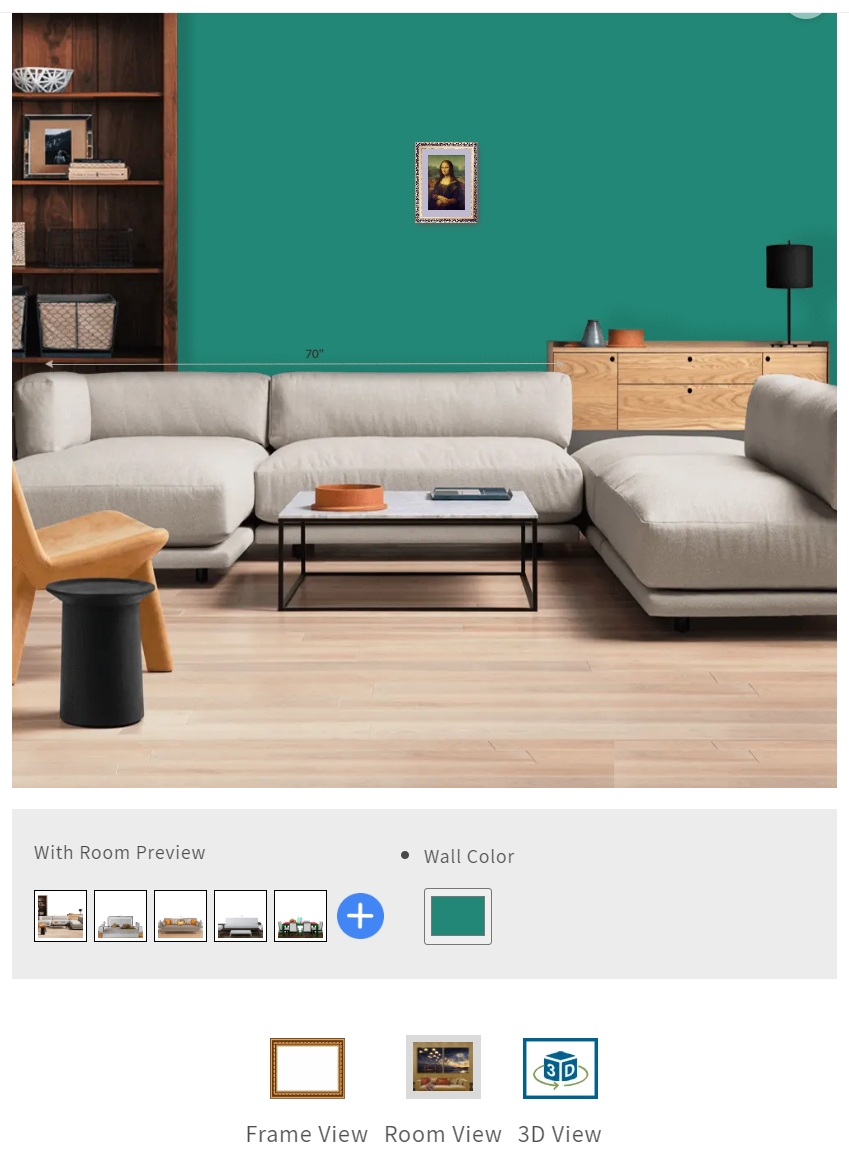
a. Room View
Room View option is available in default. Ex: Dining, Living etc.
Using ‘+’ symbol users can upload their room photos and view the images on it.
Using the Wall Color option, the users can customize and view the favorite color options.
Link: Customer View
b. 2D – Framed / Unframed View
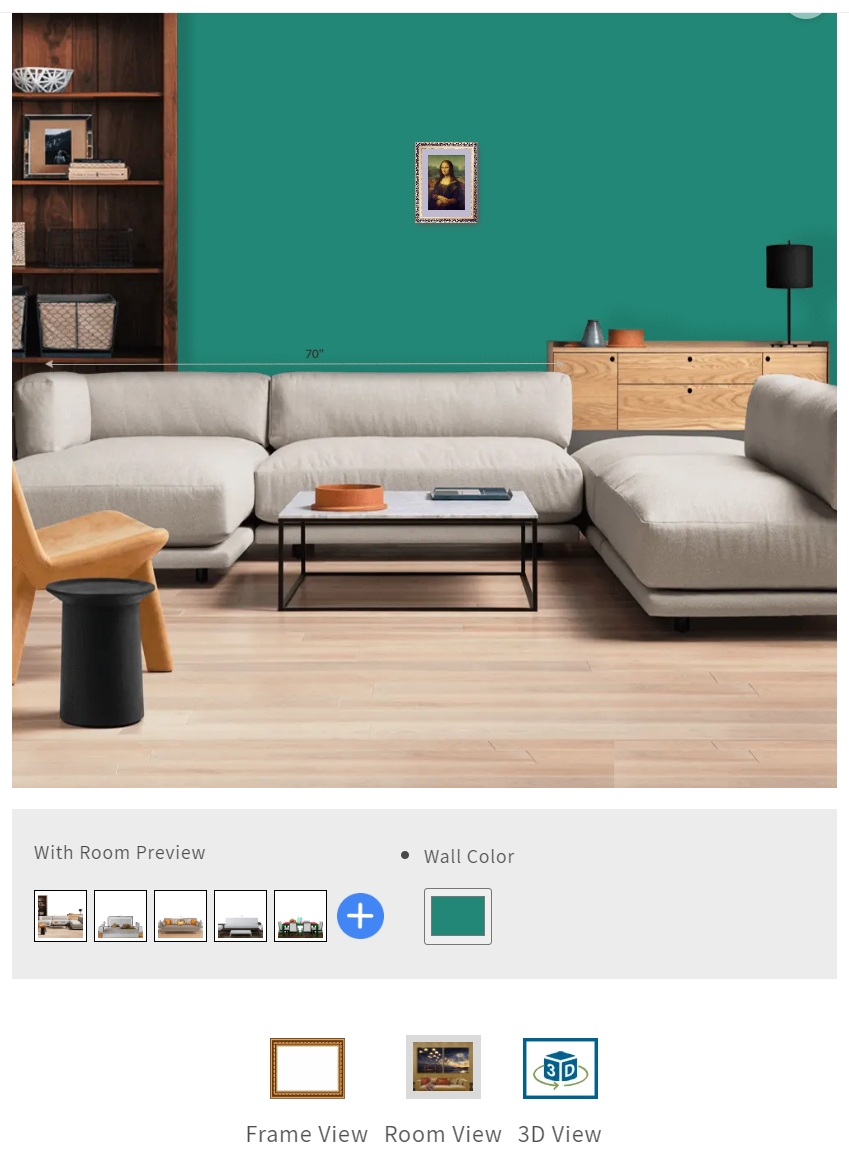
This is used to view the images in 2D view with/without the frame options.
c. 3D – Blender View
3D option 360° view is to be available for all products. Click the following link for better understanding.
Link: 3D View
