How to install LIVEARf app on Bigcommerce / Shopify eCommerce Platform(s)
1. Check the Store Name, Contact, Website, and Email then check the below three checkboxes after that click the create new account button.
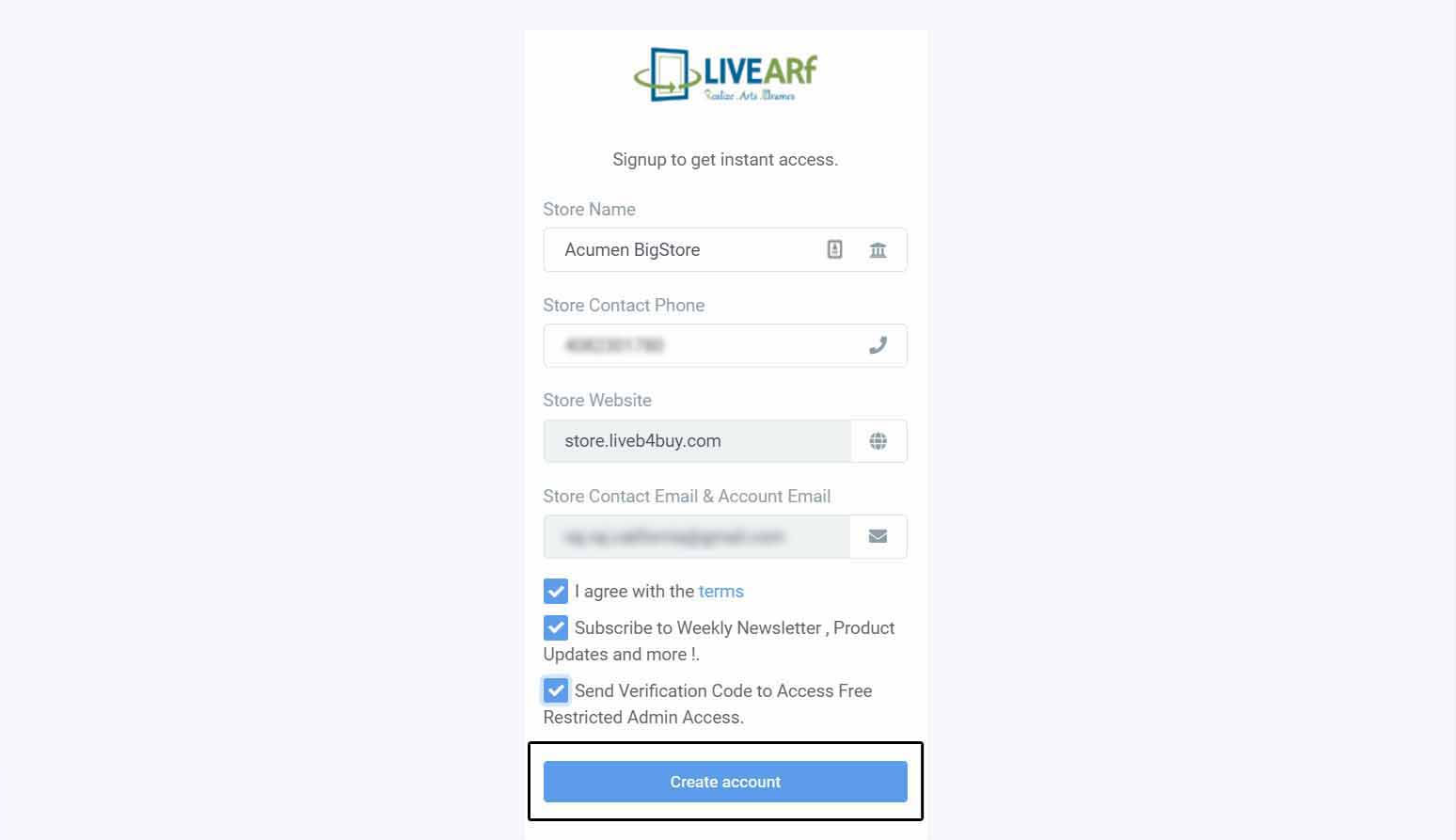
2. Merchant Registered Successfully.
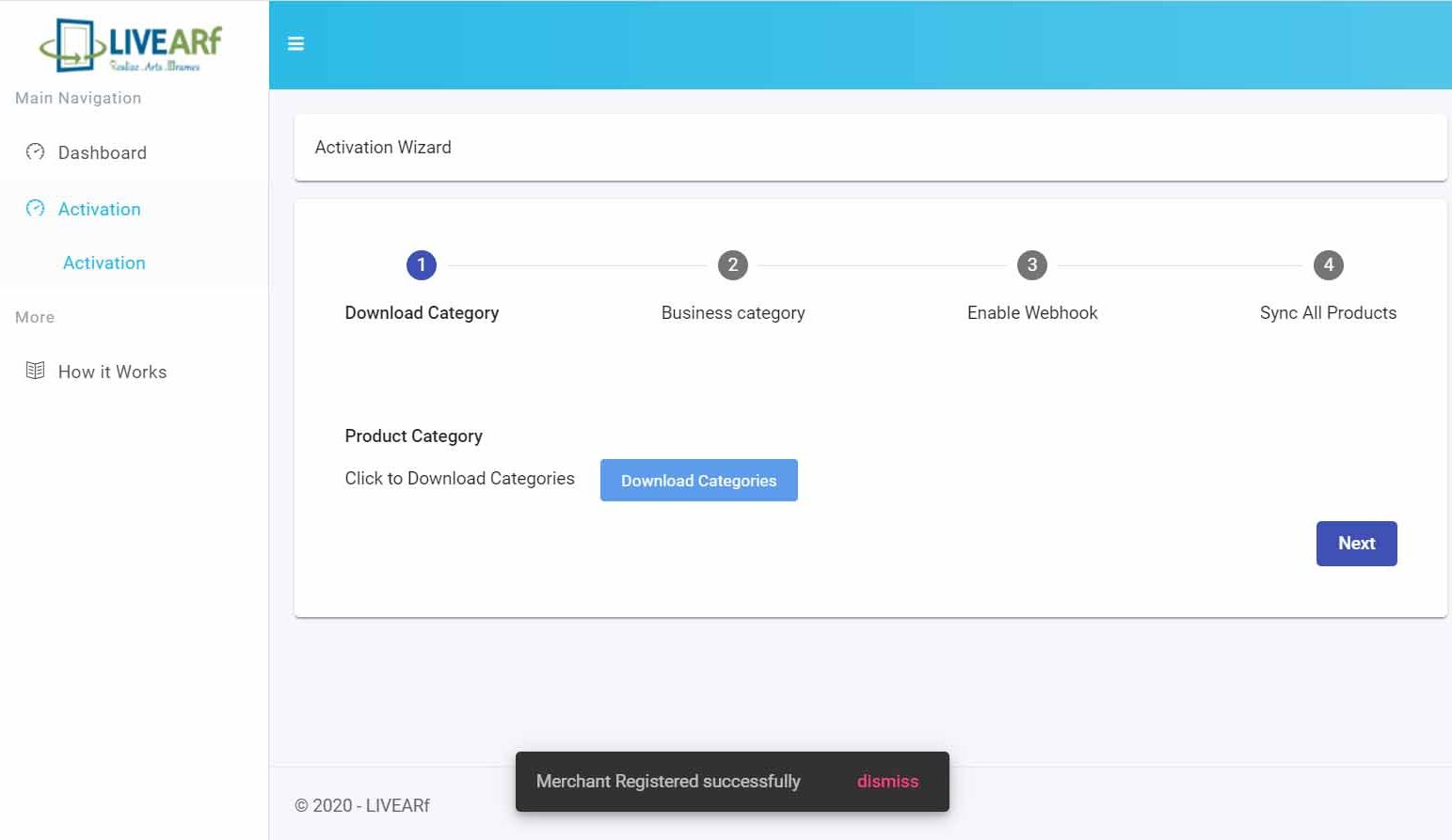
3. Click the Download category button, your category will download
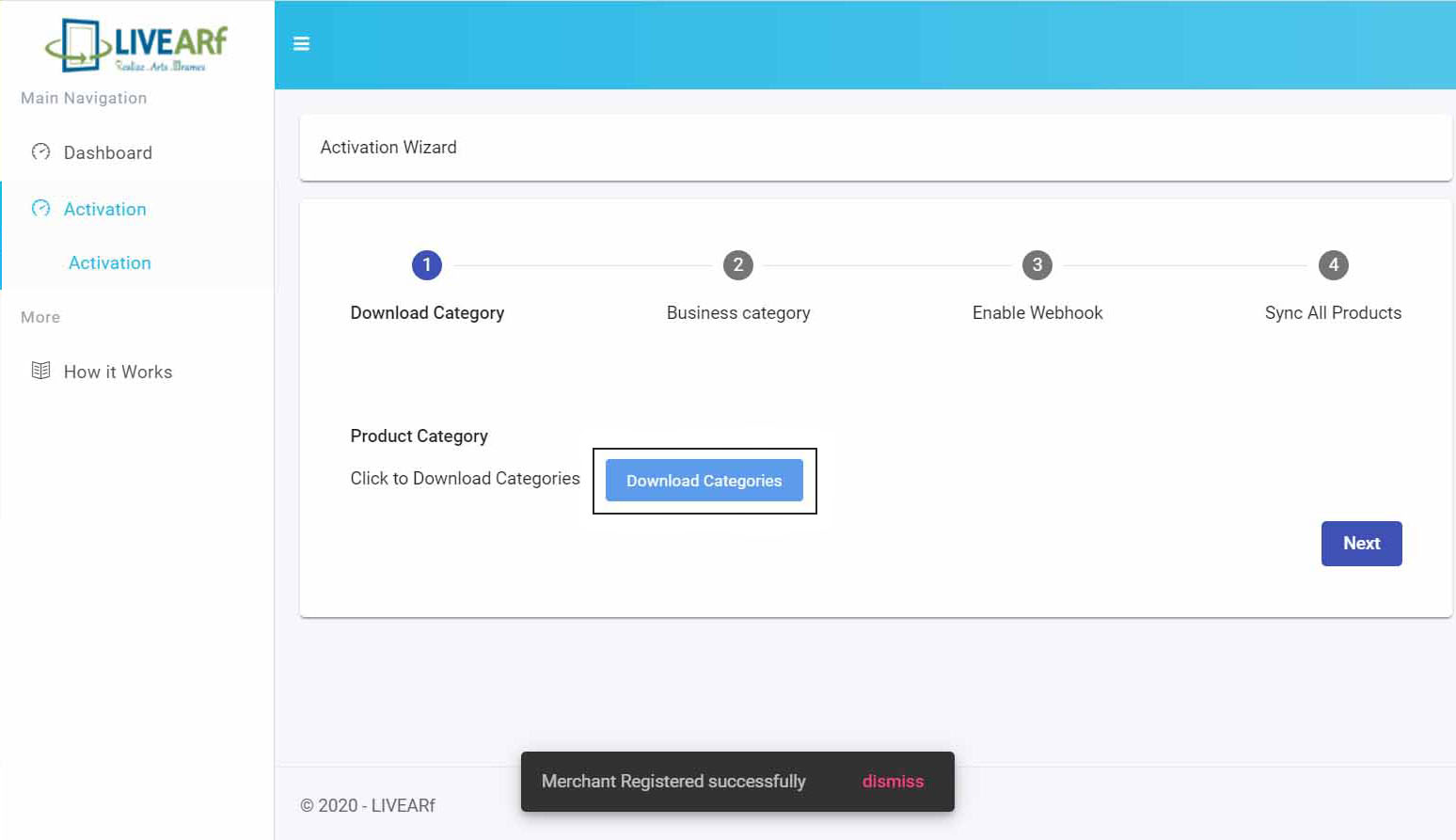
4. Choose your Business Category
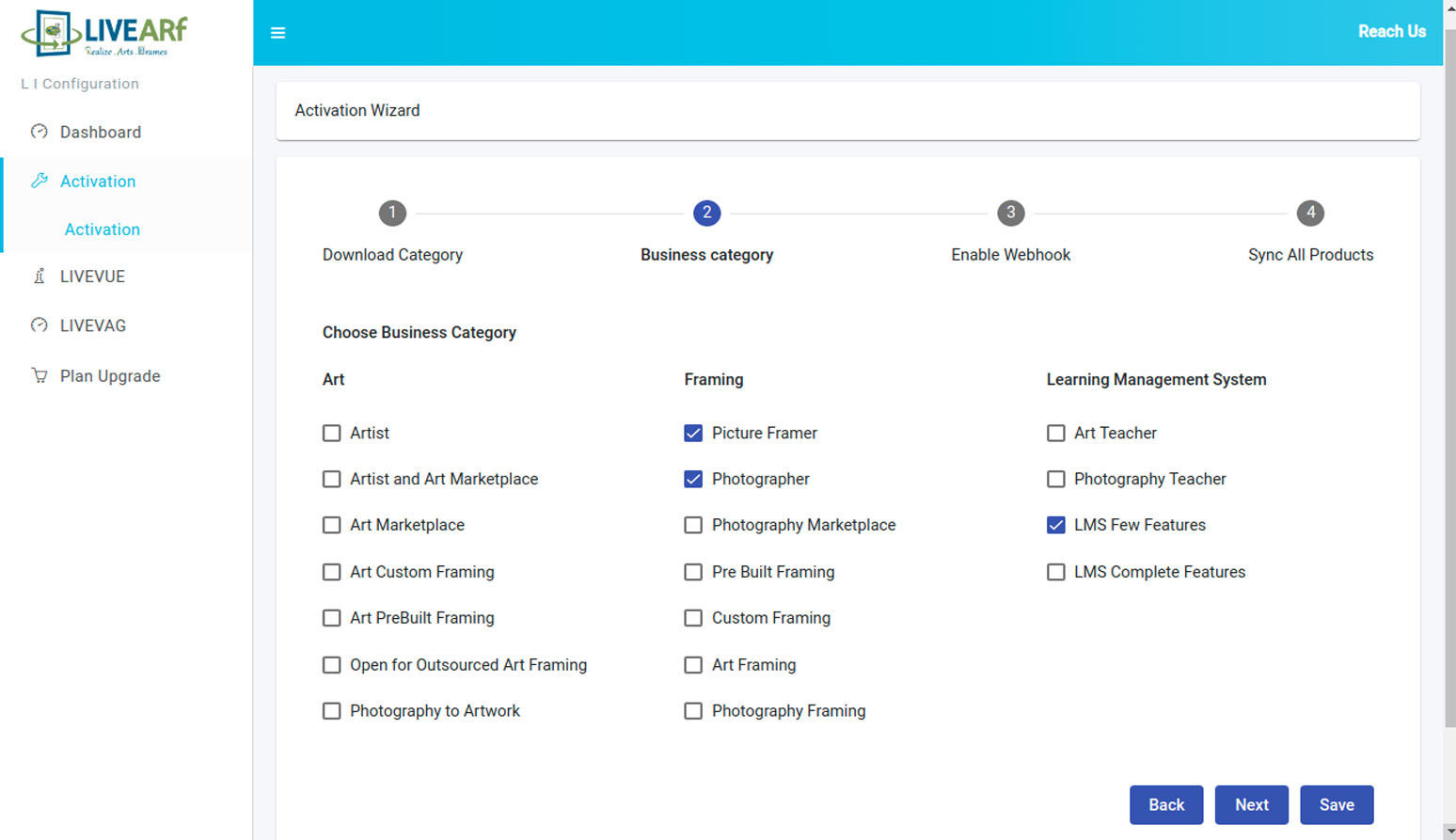
5. Click the Enable Webhook button.
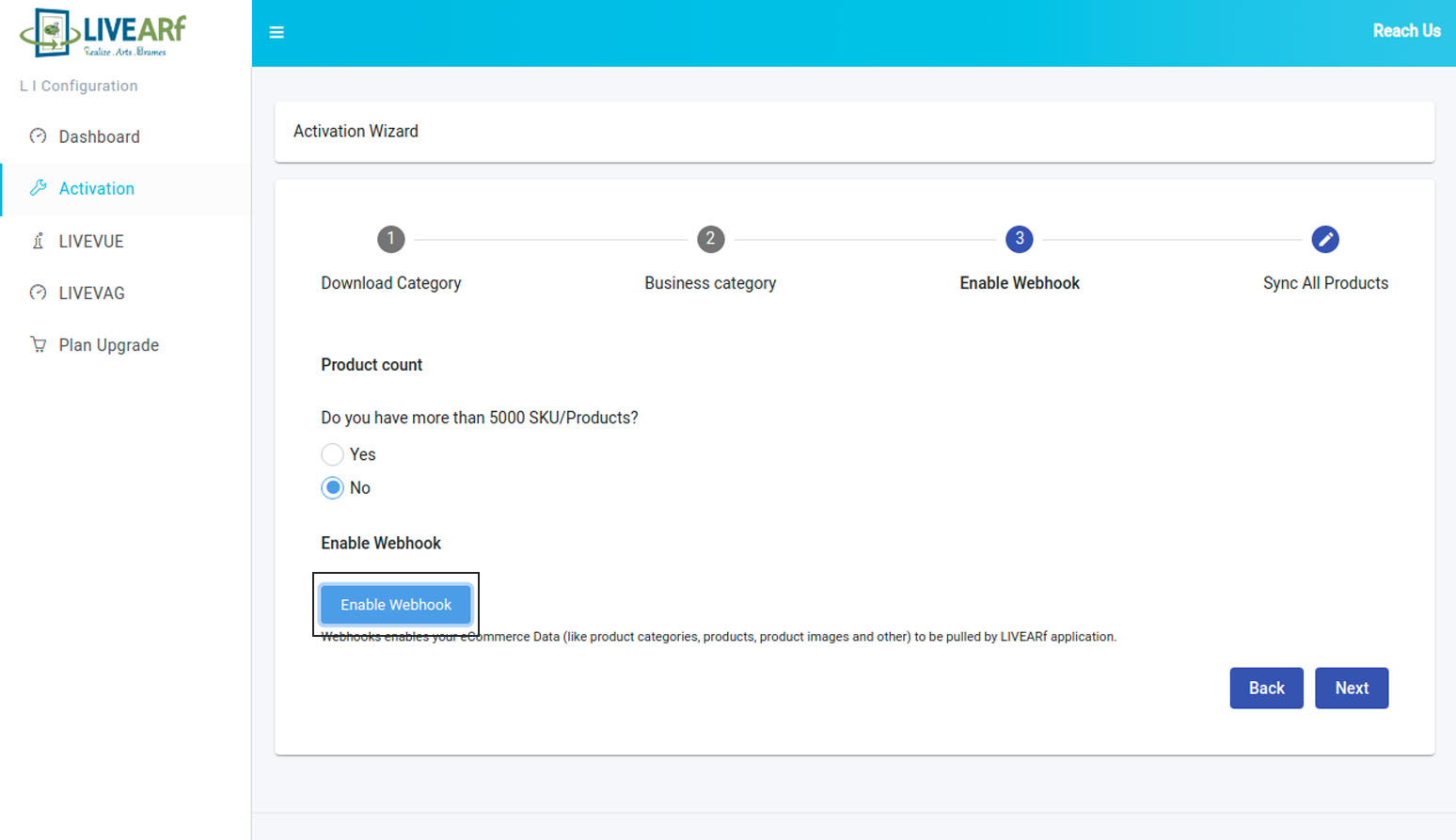
6. Click the final step of Sync All Product. Skip this step if not shown to you.
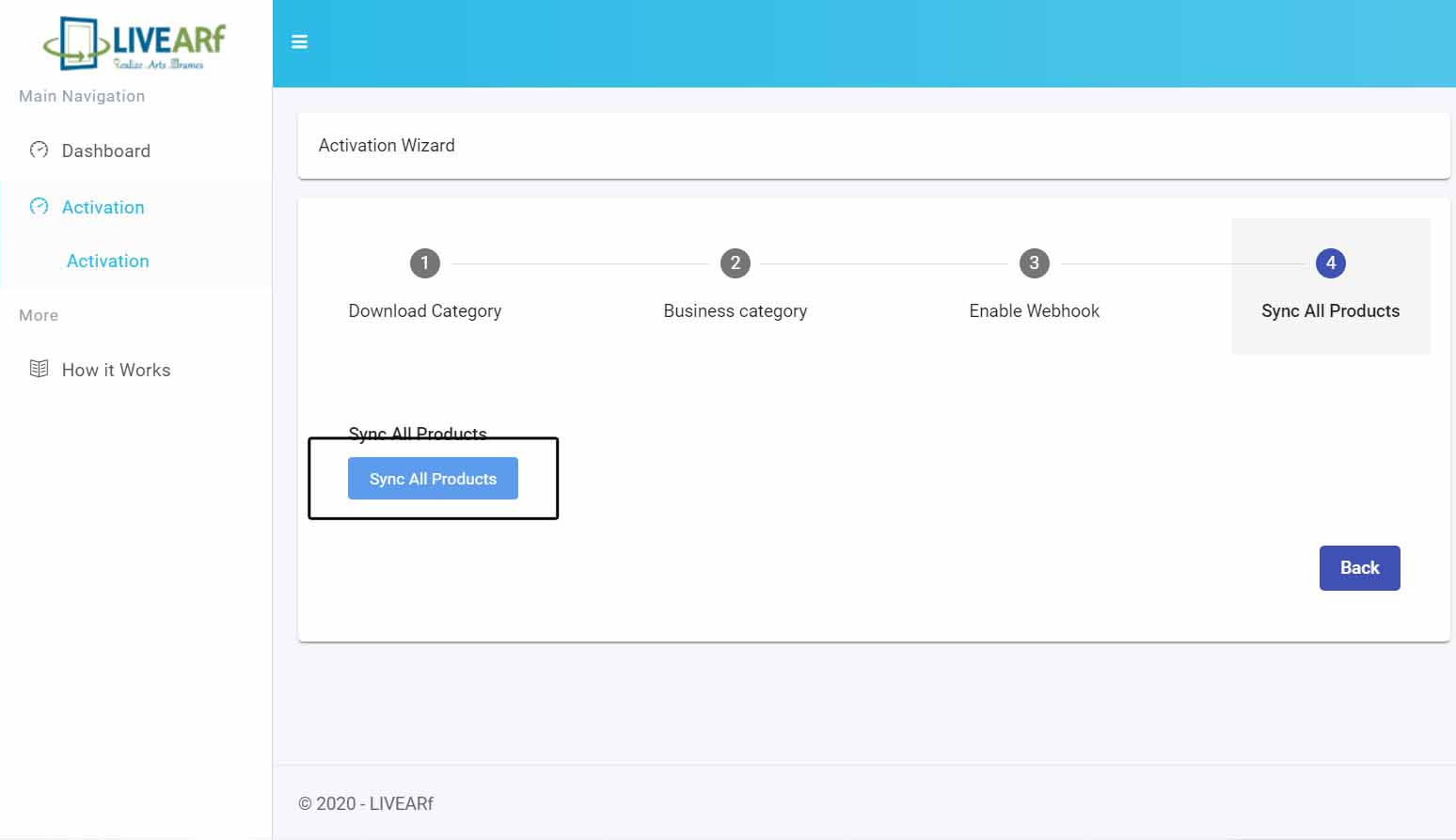
7. Important: If you are on Shopify platform please complete this following step.
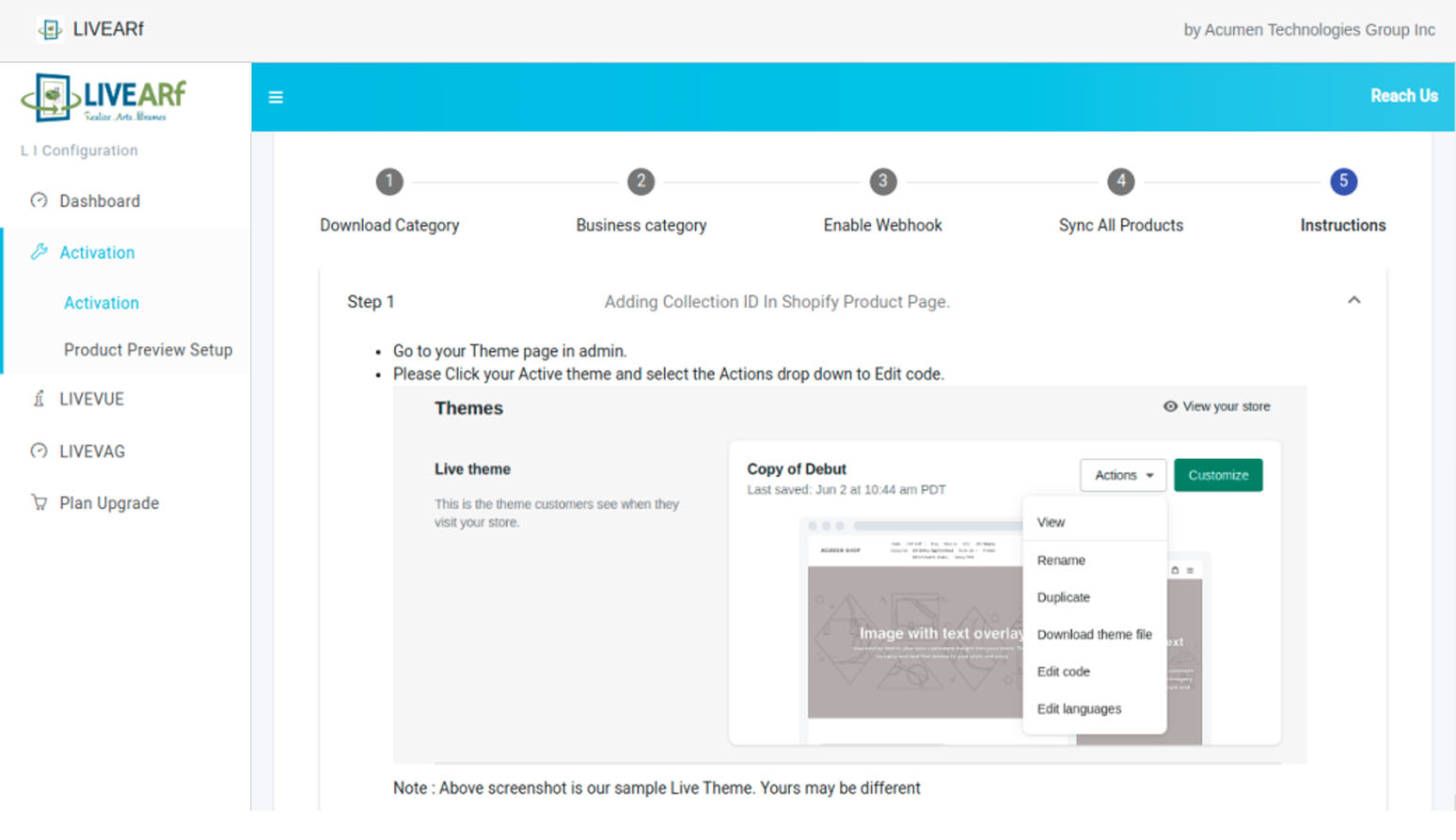
8. Once all these steps are completed you will be redirected to the dashboard.
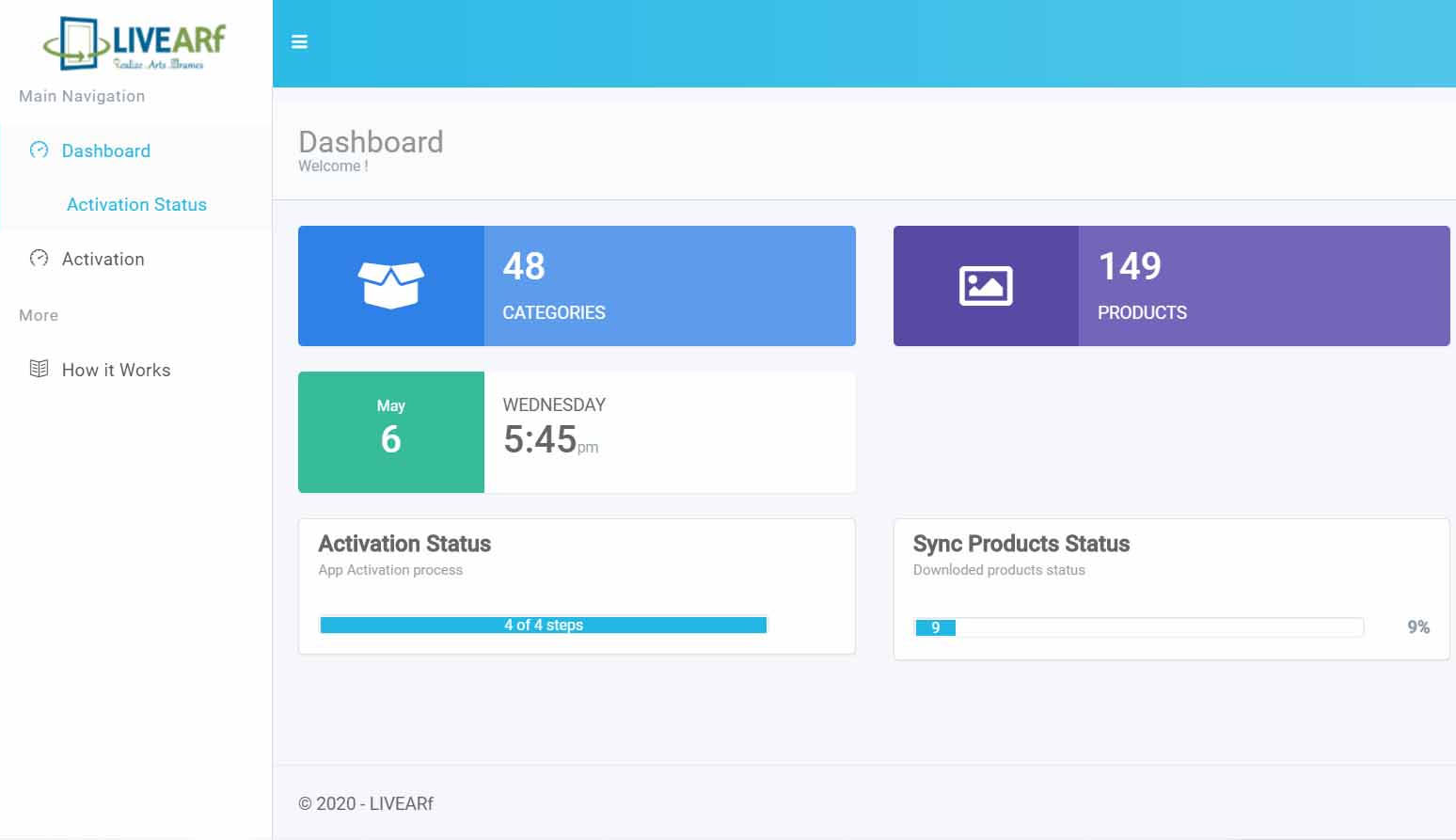
9. For each module based activation , please follow the links below
