Activate LIVEVUE in your Store
1. In LIVEVUE menu navigate to LIVEVUE Activation submenu, Click the Start Process button to create test categories with a few test frames.
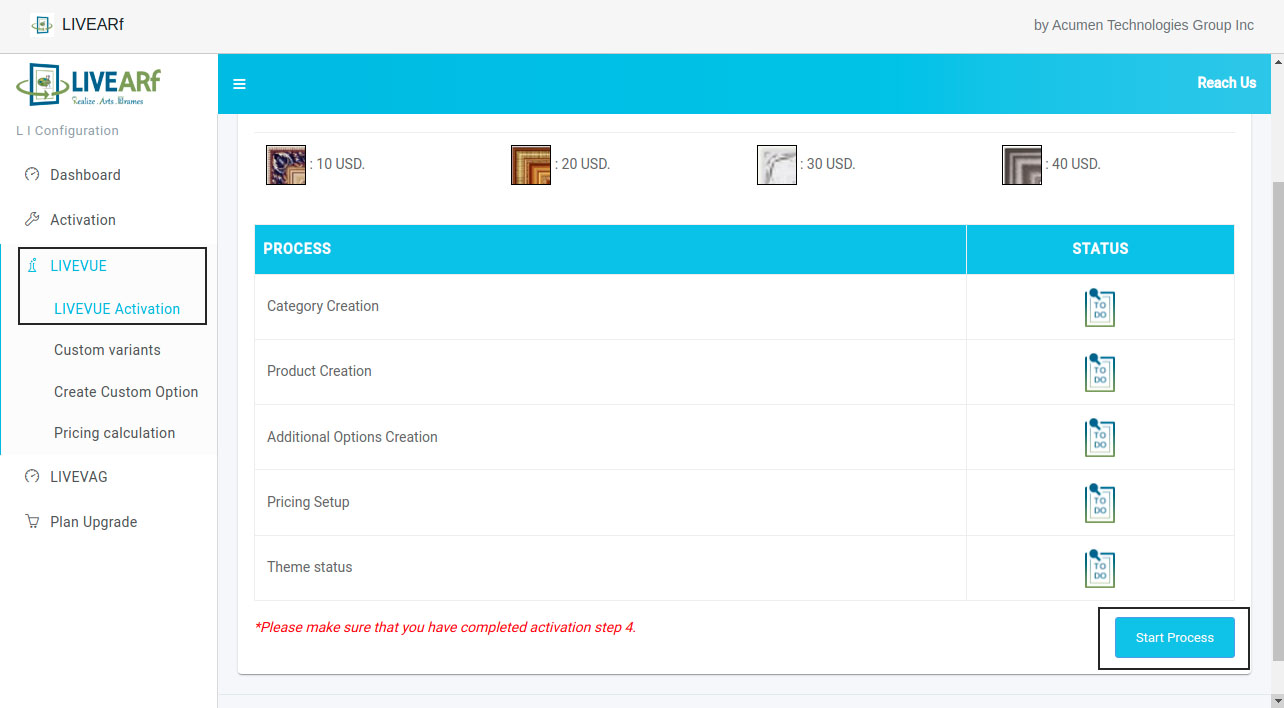
2. Once you see all the 5 steps are completed,
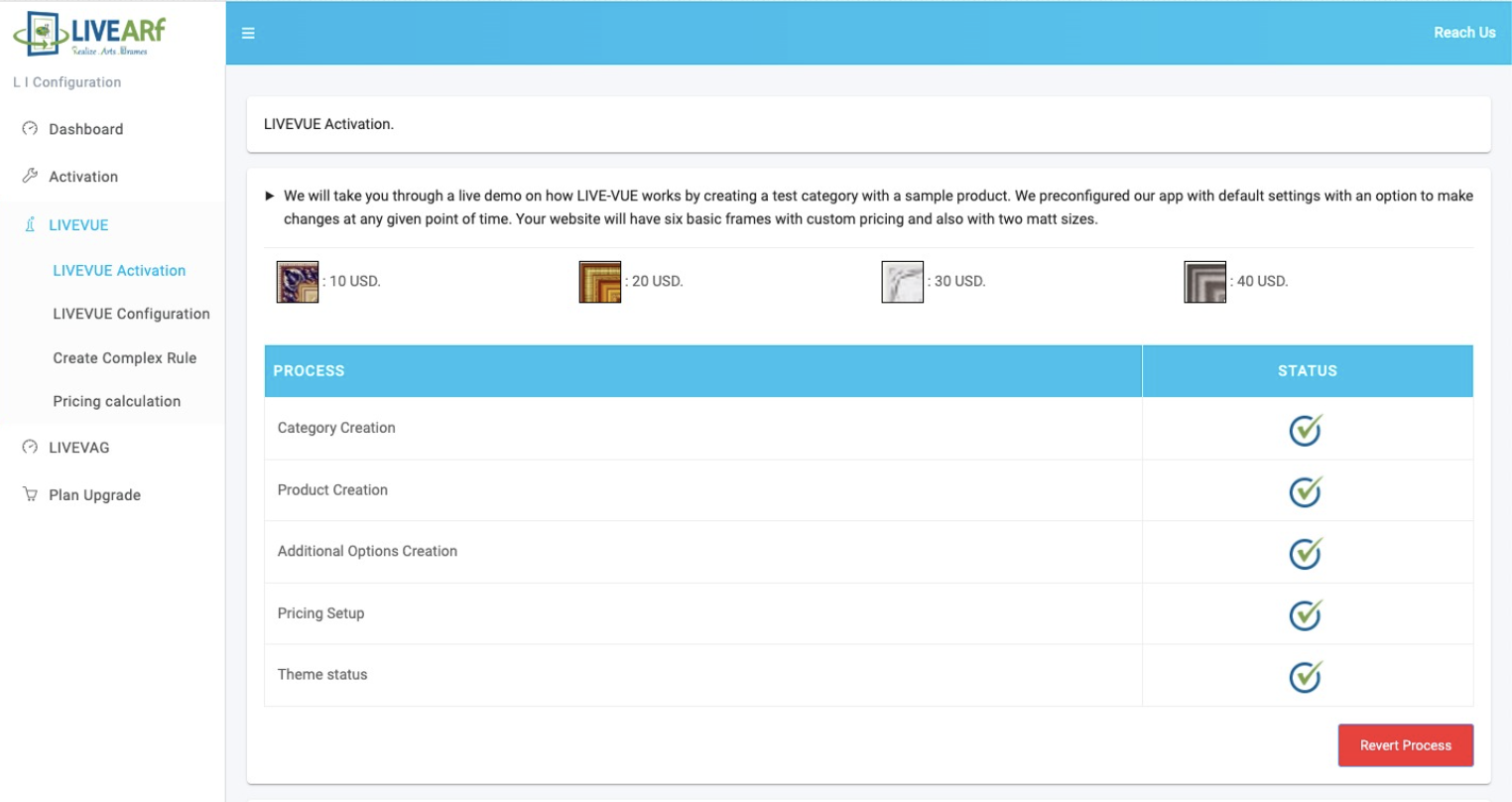
please scroll down and see 3 sample products are displayed.
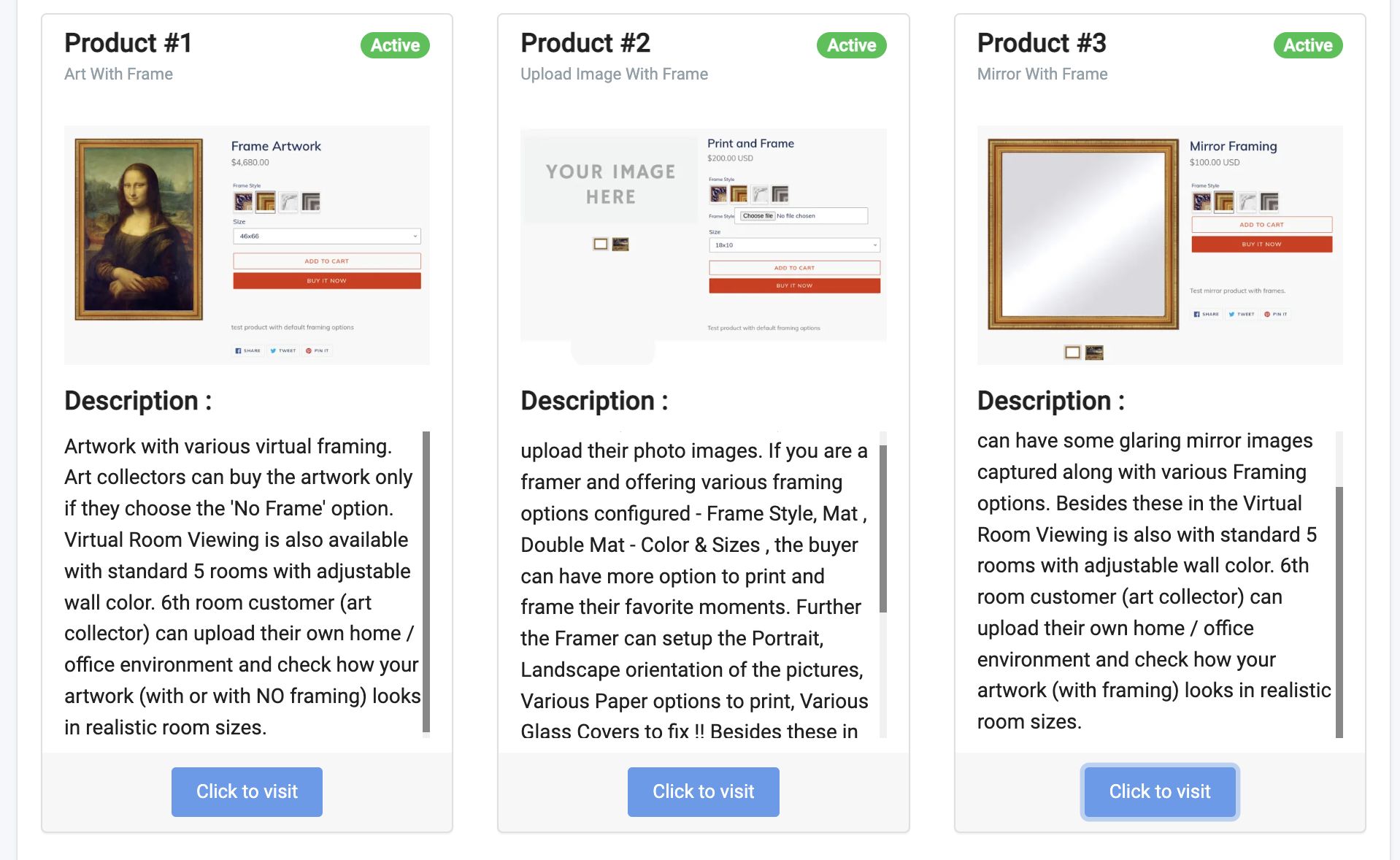
Each one has the Click to visit and you will be able to see the LIVE VUE web plugin applied to your own website. We will preconfigure our app with default settings with an option to make changes at any given point of time. With this activation, Your website will have only four basic frames with custom pricing and then we can proceed to discuss what improvements you look forward in your website artworks / photographs.
*After the activation, we will offer free trial period of 3 days. We will start billing, after your trial period expires. You can use our Service Level Agreements for LIVE VUE activation.
SUPPORTED THEMES
Shopify:
Simple, Boundless, Venture, Debut, Supply, Narrative, Brooklyn, Minimal, Express
Shopify 2.0:
Spotlight, Ride, Sense, Refresh, Dawn, Studio, Taste, Crave, Craft, Origin, Publisher, Colorblock
Bigcommerce:
Classic Next Light, Chiara
Other Themes
- If your eCommerce platform theme is outside of these Themes, on that themes we do need sometime to interface.
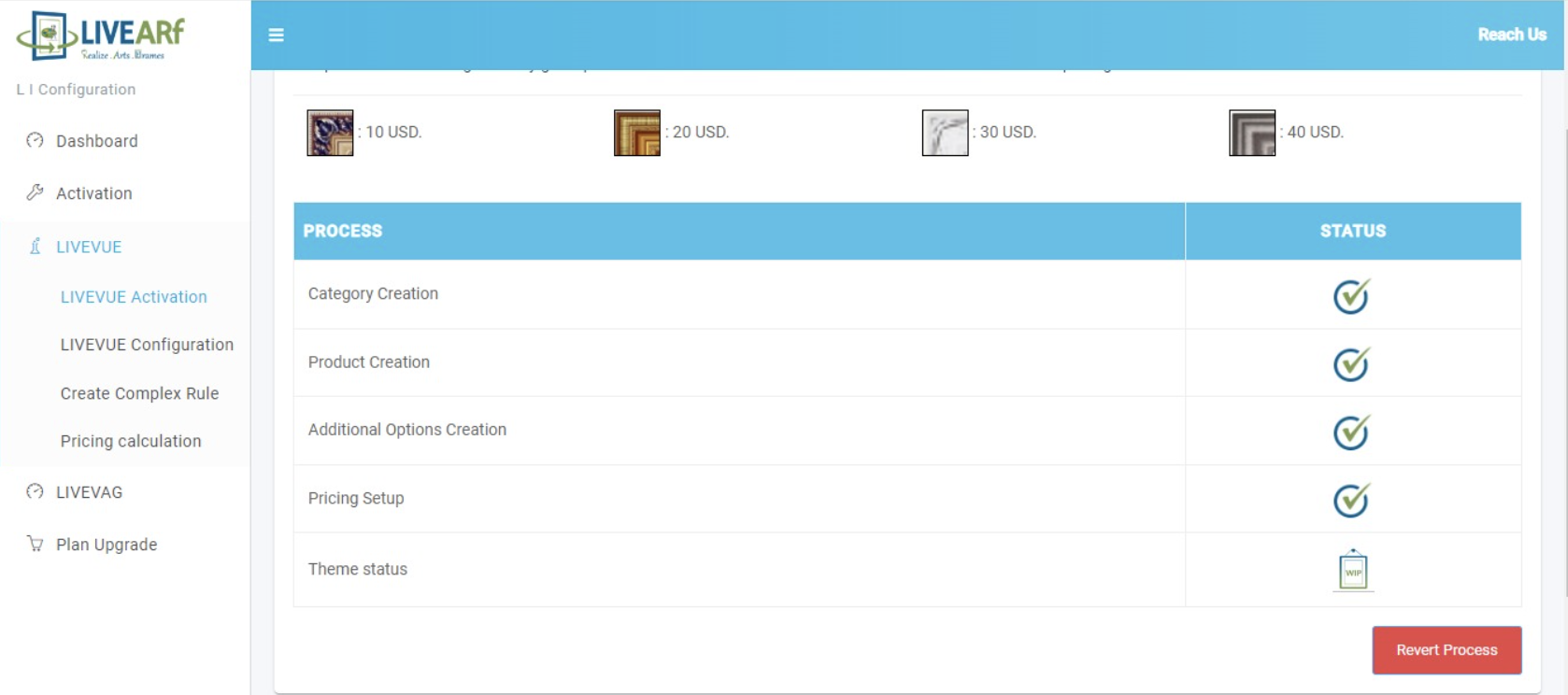
For unsupported themes, 5th step will not be completed. You can contact us. We will be in touch with you from cs@livearf.com or from livearf dot acumen at gmail dot com. we will support you with no other new emails and then we will customize them quickly and deliver them to you.
- After validation, you can apply the theme to your store.
- Once you checked those pages you can make them visible to the public customers.
LIVEVUE Vs Comeptition
| LIVEVUE | OTHERS |
|---|---|
| Single Page Decision Solution | Workflow type multi-tab or multi-page solution |
| Natively Integrated | Separate standalone page.. |
| Unlimited Framing Options | Limited Framing Options |
| Single Frame image for all Sizes | Mulitple Frame images for Multiple Sizes |
